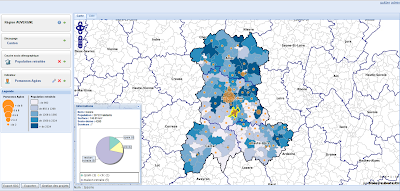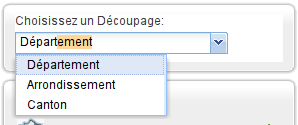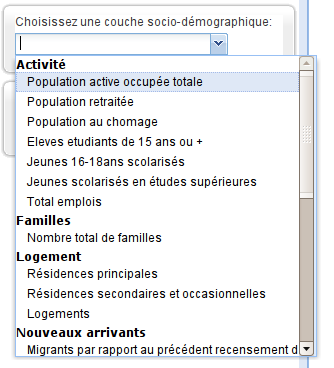Business intelligence (BI) refers to applications and technologies that are used to gather, provide access to, and analyze data and information in order to support strategic decisions. For this reason, the BI provides tools to analyze large amounts of information quickly, and identify efficiently the changes of what is to be monitored.
Typically these tools aren't able to display on a map the analysis results but this is essential in specific contexts and for a more immediate visual impact.
These limitations suggest to integrate GIS (Geographic Information Systems) and BI (Business Intelligence), combining the potentials of both technologies.
In this scenario the BI will provide the ability to view complex analysis results on the map, and the WebGIS (GIS) the possibility to use BI tools to aggregate data.

GeoBI (GeoSpatial Business Intelligence) is the INOVA Open Source Project to integrate these two "worlds" until now separated:
- Business Intelligence (BI)
- GIS (Geographical Information Systems)
INOVA is the company leading this project and is studying and developing GeoBI as an Open Source suite composed by three major modules: GeoReport, GeOLAP and GeoETL.
The technologies on which INOVA is focused on are: JAVA for BI processes and OGC standards e.g. WMS, SLD, WFS, WFS-T, WPS, ecc.. for WebGIS components.
The products on which INOVA is focused on are: Pentaho, GeoKettle and GeoMondrian for BI-GIS integration and OpenLayers, Mapfish, GeoServer for WebGIS development.
You can found references in the "Products" and "Links" panels of this blog!
GeoBI allows:
visualization on a cartographic map of mono and multidimensional analysis results
cartographic reports generation
spatial ETL processes
GeoBI consists of three modules:
GeOLAP: to display multidimensional analysis results on a cartographic map, via Web
GeoReport: to generate cartographic reports and display charts, diagrams and indicators on the map, via Web
GeoETL: to extract, trasform and load in a DWH (Data WareHouse) every kind of data, dealing with "geometry" as a native type